scraping blade
A sheet (metal and non-metallic) on a printing press used to scrape off excess ink on the surface of a drum. In each printing process, the removal of patternless areas of ink is a key. In offset printing, this control is a complex process of ink delivery, including ink, printing and paper. In gravure printing, it is a mechanical operation, relatively simple, but it has its own uniqueness. Ink Doctor Blade must have wearability and high efficiency in order to ensure the high quality of printing, and it must be suitable for the lasting and high speed of modern gravure printing.
Chinese name
scraping blade
For use
A thin sheet that removes excess ink from the surface of a roller.
Classification
Sharp angle Doctor Blade circular arc Doctor Blade trapezoidal Doctor Blade
Suitable for use
The enduring and high speed need of modern gravure printing
catalogue
1 Doctor Blade
The shape of a Doctor Blade
Doctor Blade material
Doctor Blade specification
Performance Index of Doctor Blade
Application of Doctor Blade
2 installation
General installation steps
Installation requirements for ink Doctor Blade
3 loss
Produced by adhesion
Abrasive loss
Potential abrasive particles include
Install a filter on the printing press to remove abrasive impurities
Fatigue
Corrosion
- Configuration of scraping tool holder
Type of tool holder
Angle of tool holder
Pressure Control of Ink Doctor Blade
Mounting procedure for wiper holder
Influence of printing roller
- Analysis and elimination of faults
Matters needing attention in the use of ink scraping knife in gravure printing
Knife sharpness
Pressure
Distance between ink Doctor Blade and printing plate
Knife smoothness
Movement of ink Doctor Blade
- Correct use of ink Doctor Blade
Before installation
Loading knife
After installation
- Grinding of ink Doctor Blade
slicker
The shape of a Doctor Blade
In general, there are three types of Doctor Blade:
1, a sharp knife
2 . Arc Doctor Blade
3, trapezoidal Doctor Blade
With the development of science and technology, the research on printing Doctor Blade shows that trapezoid Doctor Blade is more and more used by printing factory because of the constant contact area between trapezoid Doctor Blade and plate roller from beginning to end, and the same printing quality. Most of the Doctor Blades used in the market now are this trapezoidal Doctor Blade.
Doctor Blade material
According to the quality of Doctor Blade substrate, can be divided into the following types of Doctor Blade:
- Carbon steel Doctor Blade
2, stainless steel Doctor Blade
3, plastic Doctor Blade
4, coating Doctor Blade
Doctor Blade material requirements are high quality, clean, free of impurities, wear-resistant.
Doctor Blade specification
Generally expressed as:
A × B / R c × d
A: the width of the knife body (1022 / 30 / 40 / 50 / 60mm)
B: thickness of knife body (0.15mm 0.20mm)
C: width of blade (1.3mm / 1.4mm)
D: thickness of blade (0.065 / 0.075 / 0.10mm)
Performance index of Doctor Blade
1, thickness tolerance: -0.005mm
2, width tolerance: -0.100mm
3, polished surface deburring
4, tensile strength: 1950 / 2150Pa (1860 N / mm2)
5: 0. 5 mm / 3. 0 m
6 . Hardness : 500 ~ 600Vickers
Application of Doctor Blade
Before selecting a Doctor Blade, you should know the following:
Type of printing: intaglio, flexo
2 . Printing substrate : paper , plastic film , aluminum foil , etc .
3, ink properties: soluble, water-based, coating adhesion
The required Doctor Blade is generally selected according to the following printing categories, but the error of the required blade is not greater than 5 umps.
50um: mainly used for gravure printing, film, aluminum foil, etc
75um: mainly used in general packaging printing: paperboard and decorative printing
100um: mainly used in flexible printing, coating and cots
125um: mainly used in flexible printing: ceramic roller, etc
install
General installation steps
When you open the box and pull it out, please hold the knife body in case you are scratched by the edge.
2, check clean Doctor Blade.
- The side of the knife must face up.
4, the Doctor Blade must be clamped in the standard tool holder, the knife liner and the tool holder should be clean, there is no ink block, to ensure the vertical degree after the Doctor Blade clamping.
5, ink Doctor Blade, the distance between the knife lining and the tool holder please refer to the following installation size, the correct installation of Doctor Blade, can prevent ink Doctor Blade edge break and prolong the service life of ink Doctor Blade.
Installation requirements of ink Doctor Blade
1 . The edge of the blade must be facing upwards .
2, the angle of installation is 55% 65.
- The position of the wiper, the distance between the plate roller and the roller should be appropriate.
Eq\ o\ ac (0t1) 1, adjusted to the optimum distance, the gap of the plate varies with drying speed, the size of the plate roll, and the distance requirement.
EQ OAC (0, 2) 2 can be adjusted to the most suitable slot distance to balance printing and drying speed.
4, the plate cover vertical wiper knife, only a small pressure and loss can be scraped clean.
- The Doctor Blademust be installed and unloaded vertically without wave, quickly and accurately, ensuring the parallel setting of the Doctor Bladeand parallelism with the lining knife. (middle first, fixed from middle to both sides)
6, swing. The Doctor Blade swung back and forth along the axis.
Eq\ o\ ac (0 ~ 1) 1, small swing can reduce loss.
Eq\ o\ ac (0t2) 2, which can remove the burr caused by printing roller.
Eq\ o\ ac (0K3) 3, swinging can prevent the loss of image contour.
Eq\ o\ ac (0n4) 4, each swing distance is about 1/2inch (10~12mm).
- Pressure
Pressure is controllable and measurable.
Sustainability of constant actual pressure.
Pressure minimization is required to reduce wear and tear.
8, bending
Pressure and support are designed to achieve the required balance and strength.
The pressure is determined by the thickness of the Doctor Blade and the knife liner. In the process of printing, the Doctor Blade is curved.
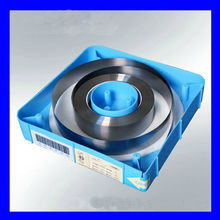
loss
Doctor Blade loss is mainly caused by the action of ink scraping, determined by different conditions.
- Related to installation of ink Doctor Blade
Two, different use methods produce different results
Produced by adhesion
Between the two surfaces of the Doctor Blade and the plate roller, the tiny particles produce shear motion.
Caused by the failure of ink separation.
Abrasive loss
Any hard material that exists between the Doctor Blade and the roller whenever it is worn by friction.
Gravure ink forms caking.
Some inks, such as inorganic inks, are more abrasive than others.
Potential abrasive particles include
1, ink color.
2, insoluble pigment solvent impurity particles.
3, dry oil ink.
Rust caused by solubility.
- Dirt on the surface of the paper.
6, coated adhesive particles.
7, ink Doctor Blade debris particles.
8, plate roll surface drop of fine chromium debris.
Install a filter on the printing press to remove abrasive impurities
- Abrasive impurity content can be measured by wear tester.
- Abrasive testing equipment and devices can be purchased from GGA or elsewhere.
Other excess dust into ink pipe precipitation or condensation, resulting in grinding loss.
tired
1, in the process of use due to the pressure of rotation and fracture.
2, because the edge of the plate roller is rough or broken.
corrode
Chemical corrosion of ink Doctor Blades, or damage to roller friction or other chemical reactions due to oxidation.
- If corrosive material enters the ink, it is easy to form sandholes or burrs on the chrome layer surface.
- Corrosion caused by water-based ink rust.
EQ OAC (0, 1) 1, ink is acidic
Eq\ o\ ac (02) 2, ink alkaline
Eq\ o\ ac (0K3) 3, overnight downtime
In general, stainless steel ink Doctor Blade can be used to prevent rust.
Configuration of wiper holder
Type of tool holder
1, straight knife stand-knife liner as support.
2, curved tool holder-reduces corrugation.
Make up of calendered or extruded aluminum sheets.
3, claw tool holder-bolt fixed Doctor Blade.
Angle of tool holder
- Purpose:
Eq\ o\ ac (0 ~ 1) 1, strive to achieve minimum plate roll loss.
Eq\ o\ ac (0o 2) 2, to achieve the cleanest ink scraping effect.
Eq\ o\ ac (0K3) 3, for high speed printing.
- Angle of the wiper holder:
Contact angle is usually 60
3, the control of the angle of the tool holder:
- Use the instrument to set the angle and pressure.
2, do not need to adjust the instrument.
A, based on mechanical properties
Analysis
C, calibration
D, adjust the Doctor Blade system
Pressure Control of Ink Doctor Blade
1, manual control-mechanical drive lever control operated by handle.
2, air pressure control-using air pressure control.
3, hydraulic control-using hydraulic transmission control.
4, spring control-using spring elastic control.
Mounting procedure for wiper holder
1, scrub the brush knife holder in advance.
Eq\ o\ ac (01) 1 to reduce the load of ink Doctor Blade
eq oac ( 0 , 2 ) 2 to reduce mechanical stress due to high speed
Eq\ o\ ac (0K3) 3, reduce omissions
Eq\ o\ ac (0n4) 4, protective roll
2, control ink knife holder device.
3, set contact angle.
4, fix the clamp distance of the Doctor Blade.
Not fixed plate roll size will cause the tool holder to ink Doctor Blade and plate roller wear.
Influence of Printing Roller
Polishing of printing roller
- The uncarved area is mechanically polished or polished with water lubricating grinding stone.
- The chrome layer on the plate roller has tiny cracks and must be polished.
3, the surface of the unpolished roller will directly cause damage to the Doctor Blade.
Two, clean
Mainly chrome layer surface decontamination, deburring.
Ceramic roll
Ceramic roller with high wear resistance needs more careful polishing.
- Plate rollers for use in printing
The plate roll in use in the printing process may cause wear and tear in a few minutes, as well as tail or break, which need to be polished with sandpaper.
Fifth, the fillet of the plate roll must be curved
1, minimum Doctor Blade loss.
2, minimum extra bending.
3, avoid Doctor Blade in the plate end surface because of rough and fracture.
[机] lubricating
Lubricating advantages, gravure ink to add lubricant can reduce Doctor Blade and plate roller wear.
Type of lubricant
- Plasticization
2, fatty acid
3, pigment wettability
Two, Halo.
1 . The darker or dense ink is more likely to produce a slight halo and foam than a shallow dot , and changing the doctor ‘ s angle can sometimes improve the scraping effect .
2, when the Doctor Blade can not be adjusted, the roller needs polishing again.
Drying speed
1, too fast drying will damage the Doctor Blade and plate roller.
- The drying speed of ink can be solved by adding solvent that is not easy to evaporate.
Fault Analysis and troubleshooting
First, check the operation
- Correct installation of Doctor Blade.
2, check the defects of the Doctor Blade.
3, the correct installation angle.
4, the necessary Doctor Blade adjustment.
Second, the parallel of Doctor Blade
- Use the new Doctor Blade.
The Doctor Blade must be parallel to the tool holder and the knife lining.
The tool holder must be parallel to the plate roll.
- Check the perpendicularity and bending of the tool holder at any time.
- Setting of lining knife
- The extension and thickness of Doctor Blades and liners are constantly changing.
2, assembly using non-qualified Doctor Blade, due to improper adjustment easily lead to roll wear.
- Common faults
| Troubleshooting method of gravure ink Doctor Blade | ||
| hitch | Possible cause | resolvent |
| fogging | Contact area is too large | Increase the blade angle |
| Blade with a thin blade (eg 50 micron or 2 °chamfering) | ||
| Reduce blade pressure | ||
| Use a short Doctor Blade or shorten the length of elongation | ||
| Use thicker ink Doctor Blade | ||
| Drum surface is too rough | Reduction of cylinder surface roughness | |
| Suggested partial blowing | ||
| Ink drying speed is too slow | Accelerating solvent drying and testing viscosity | |
| The distance from the large Doctor Blade to the embossing line | ||
| Ink temperature undercooled or not matched with workshop humidity | ||
| Check ink PH balance (water) | ||
| Scratch damage caused by abrasion ink | Long life wiper with long life | |
| Drag line | Doctor Blade upper and lower ink dry knots | Cleaning ink Doctor Blade |
| Remove with “soft paste” | ||
| Keep the pump running during shutdown | ||
| Reducing ink viscosity | ||
| Blade hair | Reduce blade pressure | |
| Long life wiper with long life | ||
| Increase angle | ||
| Reducing cylinder roughness | ||
| stripe | Blade contact with cracks | If it is not serious, use fine sandpaper to slightly polish the roller |
| Installation of ink filters and magnetic devices | ||
| Replacement of ink Doctor Blade | ||
| Long life wiper with long life | ||
| Heterogeneous particles caking beneath the Doctor Blade | Remove with “soft paste” | |
| Installation of ink filters and magnetic devices | ||
| Increase angle | ||
| Check ink pigment particle size | ||
| Cleaning ink Doctor Blade with solvent for stopping | ||
| Measuring or reducing ink viscosity | ||
| Roller scratch | Excessive pressure of ink Doctor Blade (too large contact area) | Increase contact angle, scrape brittleness |
| Use thinner Doctor Blades | ||
| Reduce the pressure of the Doctor Blade | ||
| Abrasive scratch | Contact ink manufacturer with less abrasive ink or better lubricating solvent | |
| Doctor Blade with low friction coefficient such as LONGLIFE | ||
| The surface of the roller is too coarse to increase the thickness of the lubricating film layer | ||
| corrosive scratch | Check ink PH balance | |
| Ink Doctor Blade (DURA) using waterborne ink (durable nickel coated Doctor Blade or stainless steel Doctor Blade) | ||
| haemorrhage | Viscosity is too low | Increase viscosity |
| The volume of the reticulum is too large. | Contact engraving vendor for replacement | |
| The blade of the Doctor Blade is too sharp | Reduce contact angle | |
| Indent the ink wiper in | ||
| To grind an ink wiper with fine sandpaper. | ||
| Reduce blade pressure | ||
| Flying ink | Doctor Blade breakage or change of drum radius | Replace the wiper and check for ink knots at both ends of the drum |
| Ink splashing between front Doctor Blade and rear Doctor Blade | Pre-inspection of Doctor Blade fluctuation | |
| Damage to Doctor Blade after inspection | ||
| Check for possible damage to ink drip holder |
Matters needing attention in the use of ink Doctor Blade in gravure printing
The pressure, sharpness and contact position of ink-scraping knife have an effect on printing quality. According to the actual needs, reasonable adjustment of these factors can solve many problems in printing.
Sharpness of the knife
The sharpness of the knife depends on whether it is new or not, the angle of the blade when sharpening the knife, the type of sandpaper (oil stone) used, etc. The suitable sharpness of the knife should be both effective scraping ink, and do not produce knife silk. Too sharp Doctor Blade is often easy to produce traces of knife silk, but also wear the printing plate.
pressure
The factors that affect the pressure of the cutters are the size of the cylinder pressure, the difference between the hard and soft blades, the angle of the ink Doctor Blade and the plate, and so on. The greater the slope, the greater the pressure. The excessive pressure will reduce the transfer rate of the ink, and the wear of the printing plate and the blade is greater; the dirty plate or the Doctor Blade line will occur easily by the small pressure.
The distance between the Doctor Blade and the printing plate
The reduction of contact distance between Doctor Blade and printing plate is helpful to improve the transfer rate of ink, but it is easy to produce dirty plate. Otherwise, it can effectively solve the dirty plate and avoid some small line marks, but it will reduce the transfer rate of ink.
Knife smoothness
The flattening and warpage of the knife mainly depend on the installation method, but it may also be related to the foreign body sticking to the liner in the tool holder slot or blade.
When the flatness of the knife is poor, the edge of the printing surface will appear some water bead marks, or from time to time some discontinuous line marks. Some people think that ink rough, ink fluidity will produce the above phenomenon, in fact, knife uneven will also occur this situation.
Movement of ink Doctor Blade
Line marks appear in printing, one is to cause plate injury, the other is the blade is not sharp. But another reason is that foreign bodies stick behind the blade. The solution is to move the wiper up and down in order to get rid of the adhesives.
The movement of ink Doctor Blade is very important to reduce the Doctor Blade line, improve the utilization ratio of Doctor Blade and reduce the wear. If the ink scraping knife movement is not normal, should find ways to improve.
There is also a problem with the Doctor Blade, and many people misunderstand that ink caused by. This refers to the sometimes irregular appearance of dozens of line marks of varying length and length, which looks like a pile of ink. It is different from the Doctor Blade line. It is not continuous, but occasionally. This is actually due to the pressure of the blade is too small or the blade is not sharp enough.
Correct method of using ink Doctor Blade
The installation of ink scraping knife is very fastidious. If the installation is improper, it will not only affect the effect of ink scraping, but also affect the service life of rubber roller and ink Doctor Blade. The actual installation of ink Doctor Blade needs the following steps.
Before installation
- When you open the packing box of the curette, hold the blade body to prevent the knife from being scratched, check the clean Doctor Blade.
Test ink Doctor Blade pressure: pressure is controllable and measurable. Sustainability of constant actual pressure. Pressure minimization is required to reduce wear and tear.
Loading knife
1, ink Doctor Blade must be clamped in the standard tool holder, the knife liner and tool holder should be clean, there is no ink block, to ensure that the blade clamped perpendicularity.
- The side of the knife must face up. The installation angle is 55m 65. The position of ink Doctor Blade, the distance between plate roller and ink roller should be suitable, adjust to the best distance, the gap of plate is different with drying speed, the size of plate roll, the distance requirement is different. Adjust to the most suitable seam distance to balance printing and drying speed.
After installation
- After installation of the Doctor Blade, check the blade vertical without wave, install quickly and accurately, unload, ensure the parallel setting of the Doctor Bladeand parallel with the lining knife. (middle first, fixed from middle to both sides)
2, swing the ink Doctor Blade back and forth along the plate axis, small swing can reduce the loss. The burr caused by the printing roller can be removed and the swinging can prevent the loss of the image contour. The distance of each swing is about 1/2inch (10~12mm).

3 . The distance between the knife edge of the ink Doctor Blade and the tool holder is referred to the installation dimension , and the Doctor Blade can be correctly installed , so that the cutting edge of the ink Doctor Blade can be prevented from being broken and the service life of the ink Doctor Blade can be prolonged .
Grinding of ink Doctor Blade
High wear-resistant ink Doctor Blade, chemical resistance does not affect the grinding, but affected the polished edge. The higher the chemical resistance of the Doctor Blade, the sharper the Doctor Blade may be without worrying about the damage in the earlier blade. After grinding, these physical properties of the Doctor Blade must be carefully evaluated to ensure that it meets the requirements and must be matched with the grinding times. Grinding equipment (grinding or cutting) and printing ink. For example, the physical properties of Doctor Blade (hardness, abrasion resistance and chemical resistance), the compatibility of Doctor Blade and printing ink have great influence on the grinding of blade. Whether hand or machine grinding, rubber is heated, it is easy to produce debris paste. And the skirt. Sharpen the knife board should be with the bottom edge of the ink knife level, grinding rubber will not be bulging out. After regular grinding, use fine sandpaper to gently polish to eliminate the skirt. When polishing, sandpaper or ink knife from time to time wet water, both cooling, but also to prevent grinding debris paste sand surface.